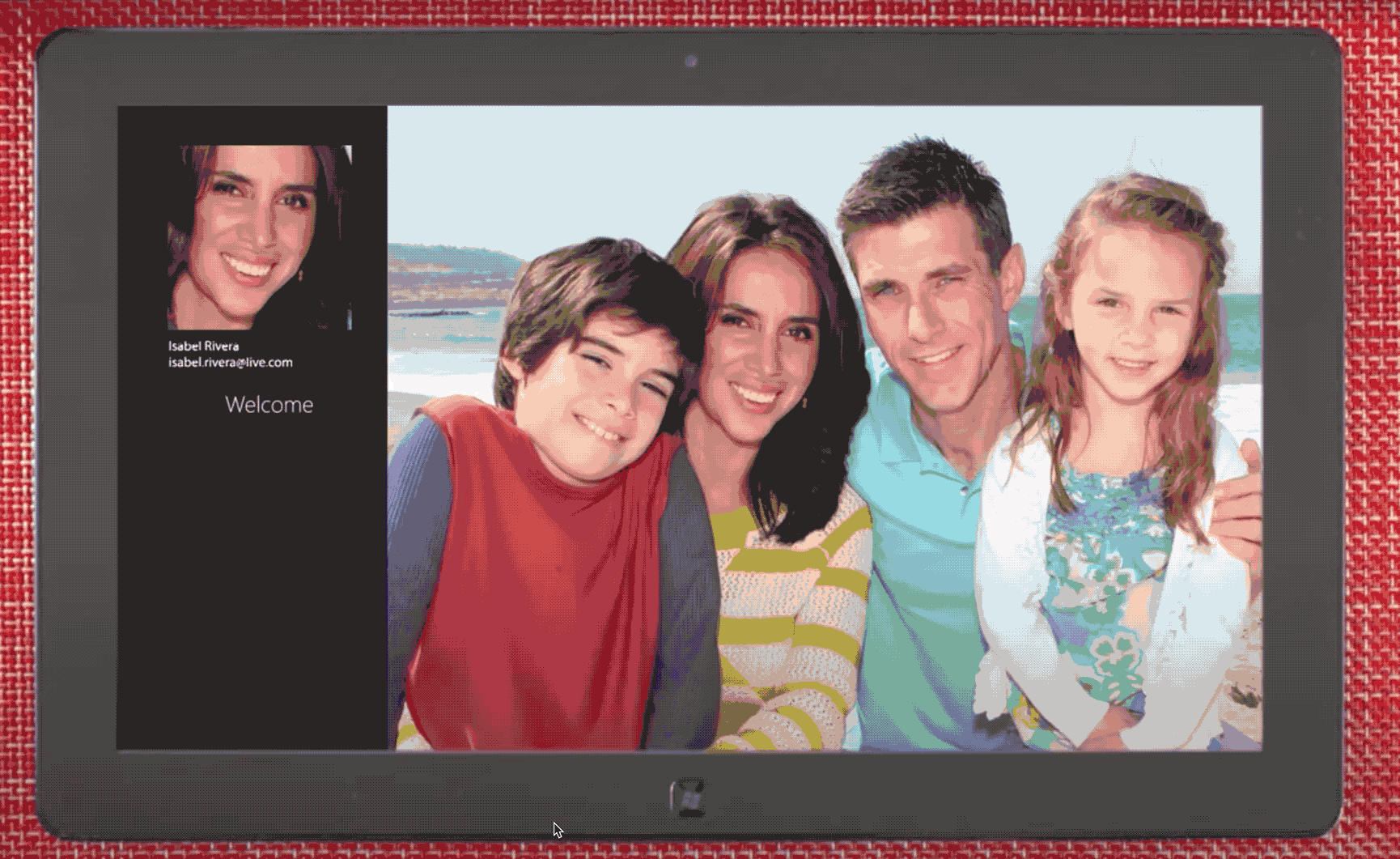Microsoft Windows
Building software for 400 million users and app developers with 5000 other people
Today, the Microsoft Windows operating system accounts for 75% percent of the market share for desktop and laptop computers. Designing and building for 400 million active users has its many challenges. As my former manager liked to describe our job, “It’s like ordering a pizza for 400 million people. You can’t make everyone happy.”
Starting my product career at Microsoft building the Windows user experience was a true blessing and is one of the reasons why I love building user experiences. It gave me a solid foundation on how to build thoughtful products with a user first approach. I learned to prioritize problems, drive a feature to quality, and lead and inspire my teams. While many assume that when working on such a large scale product you’re just a little cog in a big engine, the reality was that the features I worked had so much impact and visibility that there was no room for careless mistakes. With everything I did, I learned to be thorough, intensional, and purposeful because after all, change is good only if it’s great.
Program managers at Microsoft are not project managers, but are more like traditional product managers. We are the functional owners who define, prioritize, and manage product features with our feature teams. As a Windows User Experience program manager, my job also included visioning, lightweight prototyping, and interaction design.
Here are a few of the great features I am proud to say I lead during my time there.
Windows 8 - Modernizing the OS
As a more senior PM on the Windows 8 User Experience team, I had the unique opportunity to be the unofficial goto person for deep dive explorations and feature definition whenever there was an ambiguous or difficult undefined feature. I oftentimes jumped from team to team and went whereever help was needed and as a result, I got my hands dirty in many features across the product.
From early ideation all the way to delivering and shipping, I helped redesign Windows experiences features for social, media playback, and app to app scenarios to adapt to modern touch and tablet form factors. As the product owner of system animations and brand consistency, I also oftentimes found myself in rooms with our designers talking about everything from animation timing to typography to even the color and the grid system.
Windows 8 Design Principles
Do more with less
Content over chrome.
Change is bad unless it’s great.
Allow users to immerse themselves in what they love.
Inspire confidence in users.
Be fast and fluid
Be responsive to the user interaction and ready for the next interaction.
Optimize for touch.
Delight users with motion.
Win or Lose as One
Follow the UI model
Reduce redundancy in the UI
Apps work with each other through contracts to complete scenarios
Promote consistency
Pride in Craftsmanship
Sweat the details.
Make using apps safe and reliable.
Use balance, symmetry, hierarchy, and typography.
Align to the grid.
Authentically digital
Connect to the cloud
Be dynamic and alive with communication
Use motion meaningfully
Don’t limit yourself to the limitations of the physical world
System Animations
Windows 8 launch video with key animation sequences
As the PM of system animations, I worked with our motion designers to define the relationship between all of the our elements in the system to help define logic movements and animations. From discussions about frame rate to where the eye should track, I learned how animations can really bring delight to experience and the final finishing touches to a product.
Animations we worked on included:
Login animation
Start screen animation
Tile rearranging animation
App launching & switching animation
App snapping & closing animation
Search animations
Content loading and transitions
Role: Senior Program Manager
Team: 5 Engineers, 2 Motion Designers
Platform: Windows OS
Timeline: 2010 - 2012
Patents: 9 Design patents
Brand Consistency
One of the challenges of building a product with 100 other user experience PMs is that the product still needs to feel like it was built by one person. To ensure both internal features and surface areas for external app developers followed a consistent design pattern, one of the my roles and responsibilities was to drive brand consistency across the product.
One of the primary surface areas where we needed to ensure this consistency was the Charms bar and all secondary panels that came out of it. Sometimes a team would introduce a new scenario or need and I would work with my partners to figure out how we could evolve or leverage existing patterns.
Role: Senior Program Manager
Collaboration: 20+ teams and feature areas spanning Windows, Windows Live, and Office
Platform: Windows OS
Timeline: 2010 - 2012
And More…
Some of the few early exploratory projects I was a part of:
Reimagining the role of people: Your OS is a lonely isolated experience? What’s the role of a community and people?
App to App communications: How can we facilitate sharing between applications?
Personalization: How can we make the Start menu feel even more personal?
Windows 7, Windows Media Player 11 - Optimizing for Playback
As a PM in the Windows Media Experience team, one of my primary objectives was to figure out how to reduce the load time of Windows Media Player (WMP) from 11 seconds to 1.5 seconds and optimize for a “playback” first experience. We did this by building out a separate playback experience from the media library management UI. If a user was opening a video or music from the file system, a lightweight player would launch. If the user was just launching Windows Media Player, it would default to the library view and the “heavy player”.
Windows Media Player 11: Video playback experience and Library UI
Role: Program Manager II
Team: 5 Engineers, 2 QA, 1 Designer
Platform: Windows OS
Timeline: 2007-2009
Patents: 1 Utility Patent
Windows Vista - Ship it!
By the time I joined the Windows Vista Shell User Experience team, much of the product was already defined and the biggest challenge the team had was combating bugs and regressions. As the PM of a special feature team created to drive down bug counts and take over any features that could not be delivered on, I quickly learned the value of prioritization, expectation setting, and the need to “Won’t Fix” lower priority things. Our team exceeded everyone’s initial expectations with the pace and quality of work we were able to achieve.
The feature I am most proud of saving is the Windows boot animation. The boot animation and sound has always been a staple of the Windows OS and thanks to our team’s ability to take on more work, Windows Vista actually had one.
Windows Vista Beta 2 Boot Animation
Role: Program Manager
Team: 20 Engineers, 1 QA + offshore
Platform: Windows OS
Timeline: 2005-2007